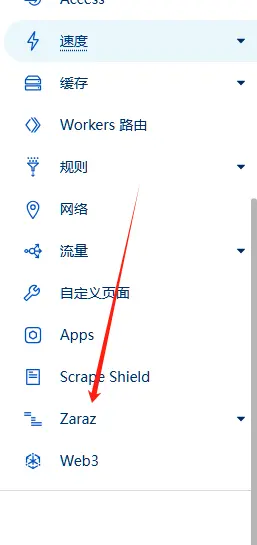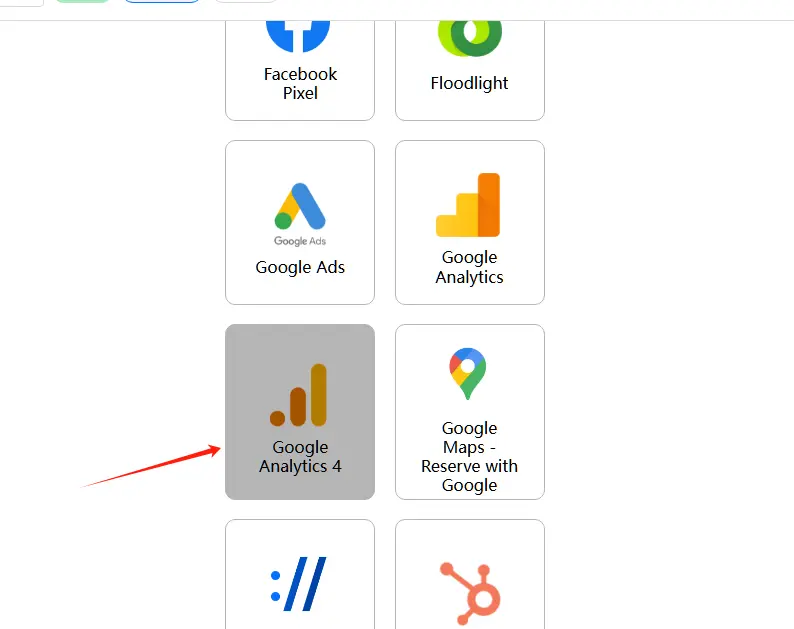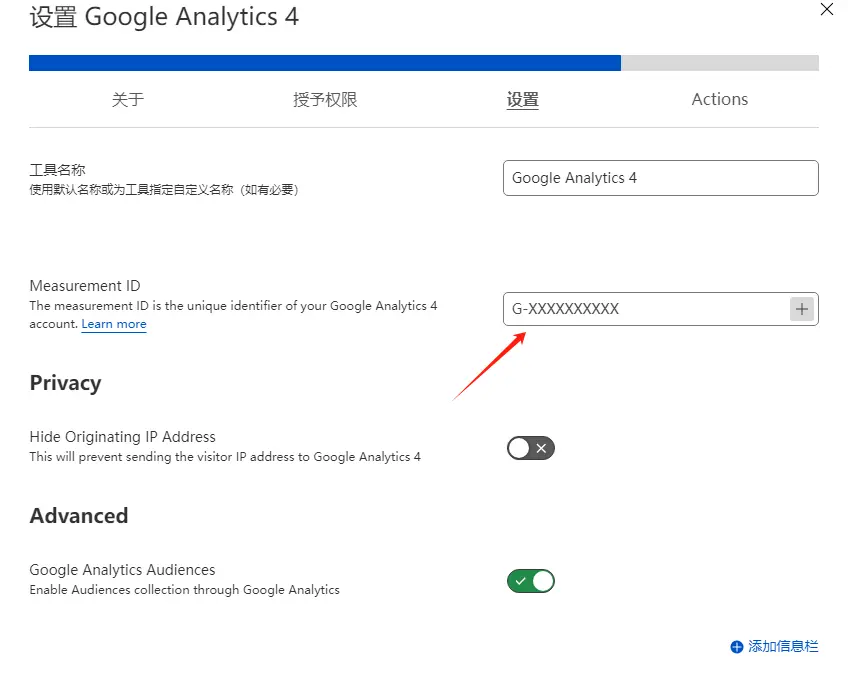🚀 What is Cloudflare Zaraz?
Cloudflare Zaraz is a feature provided by Cloudflare that loads and manages third-party scripts in the cloud, reducing the performance load on users’ browsers. Compared to traditional methods, Zaraz can:
- Minimize the impact of scripts on page speed.
- Improve your Google PageSpeed scores.
- Enhance privacy compliance, meeting standards like GDPR.
🛠️ How to Set Up and Use Cloudflare Zaraz
1️⃣ Activate Cloudflare Zaraz
Log in to your Cloudflare account.
Go to Cloudflare Dashboard.Select your website.
In the dashboard, click the domain you want to optimize.Enable Zaraz.
- Find the “Zaraz” option in the left-side menu.
- If you don’t see it, ensure you’re on Cloudflare Pro or a higher plan.
2️⃣ Add Scripts (e.g., Google Analytics)
- Click the “Add Tool” button.
- From the tool list, choose the script you want to add, such as Google Analytics.
- Provide the necessary configuration details, such as:
- Your Google Analytics tracking ID (e.g.,
UA-XXXXXX).
- Your Google Analytics tracking ID (e.g.,
- Hit Save, and your script will be hosted directly in the cloud!
This eliminates the need to add files or code to your server, making it super convenient.
3️⃣ Customize Rules
Zaraz allows you to set triggers for specific pages or users:
- Page URL: Load scripts for specific pages.
- User Actions: Trigger scripts when a button is clicked.
- Geographic Restrictions: Load scripts based on visitor location to enhance privacy.
4️⃣ Test and Optimize
- Visit your website to ensure the new script is running correctly.
- Use Google PageSpeed Insights to check for performance improvements.
- Regularly optimize your Zaraz configuration by removing unnecessary scripts.
🎯 Why Choose Zaraz?
- Reduce the impact of scripts on page performance, improving user experience.
- Centralize management of third-party services without modifying code.
- Enhance security by limiting direct access to user data through scripts.
📢 Share This Guide to Unlock New Performance Levels!
What are you waiting for? Try Cloudflare Zaraz today and make your website load faster than ever while boosting user experience. Don’t forget to share this guide to help others discover this amazing tool! 🌟