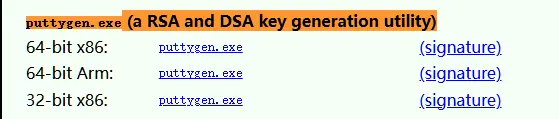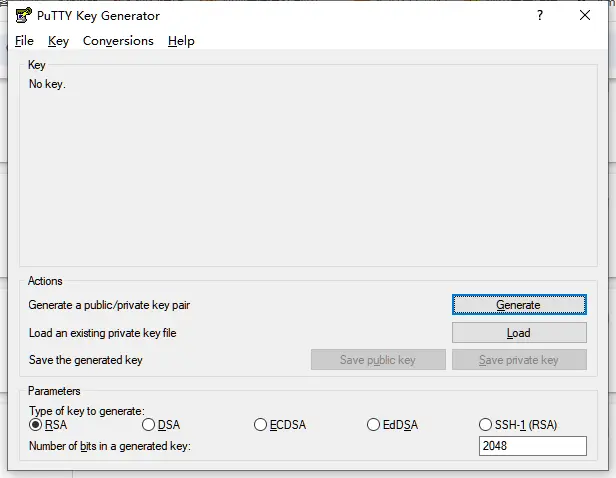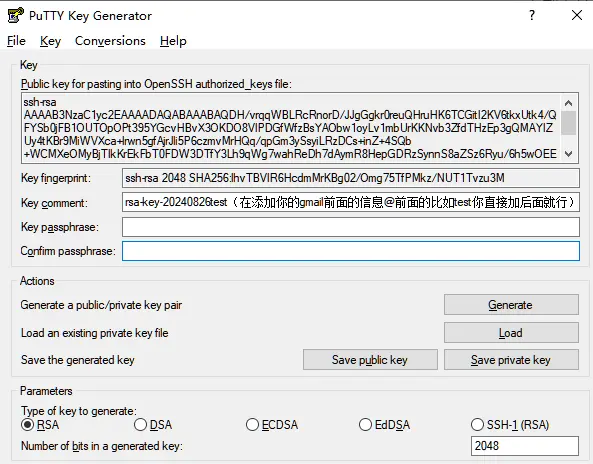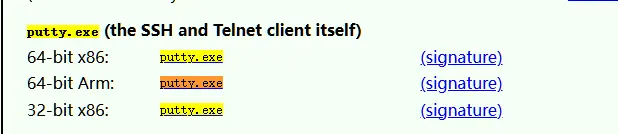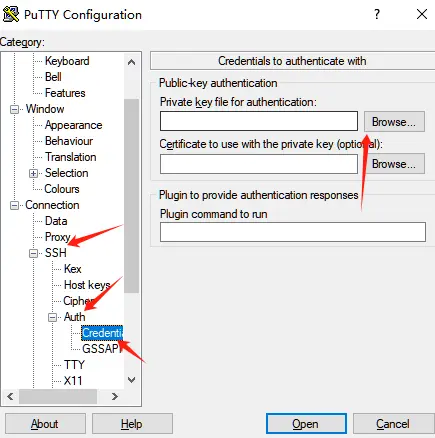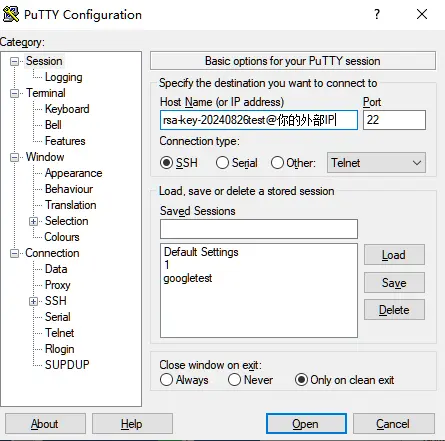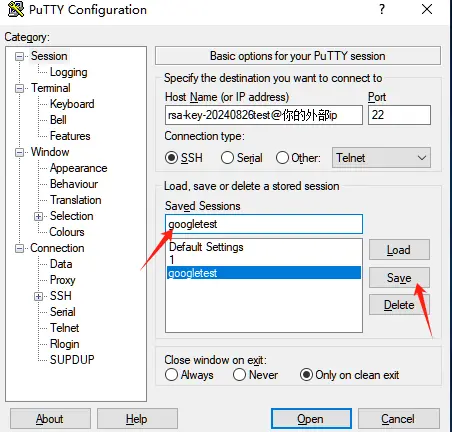Open this URL https://www.chiark.greenend.org.uk/~sgtatham/putty/latest.html
Find puttygen.exe (a RSA and DSA key generation utility), if you can’t find it, you can just Ctrl + F and type puttygen.exe (a RSA and DSA key generation utility).
will automatically jump to the information you are looking for, for example, my is the chrome browser search is orange to remind the target found Find your corresponding computer architecture type download x86 on download x86
Download and open the software to enter
Click Generate (tips: after clicking do not switch to other programs and wait a while to switch to other programs it will not move!)
Generate a good need to add the information in front of the Gmail in the Key comment @ in front of, for example, mine is rsa-key-20240826test (in addition to your gmail in front of the information, For example my email is :[email protected] @ in front of, for example, test you directly add the back on the line)
Then click Save private Key to save it to the folder you want.
Then open your Google cloud Computer Engine and click “Metadata” in Settings and then click SSH secret key.
Copy all the contents of puttygen’s Public key for pasting into OpenSSH authorized keys file: into the private key.
Then open your virtual machine instance and copy your external IP.
Download putty at the same URL as above, you can download it directly by looking for the architecture of your computer, x86 for x86.
Click SSH-Auth-Credentials to authenticate with在Private key file for authentication:Click Browse and select the folder where you just saved the ssh key in the putty key generator.
Click session and enter the format rsa-key-20240826test@external address in Hostname (tips: rsa-key-20240826test is the key comment in your putty key generator software and test is the one in front of your Gmail, that is, in front of your Gmail@) and then you can click Open below to connect to your server. Gmail@) and then you can connect to your server by clicking on the Open button below
If you find the above process troublesome and want to do it again, you can do it above, then go to the left side of the session and saved.
session fill in the name you want to fill in and click save next time to open directly select the name you tina good can link to the server!
Comment again below with questions and I’ll respond if I see them.